1. Ensure you have an active API Subscription
- Log in to the FieldClimate Web Application: - https://fieldclimate.com/user-api-services.
- Send a request to activate your API subscription.
2. Get Your Client Credentials
Once your subscription is active:
- Find your client-id and client-secret on the same page: - https://fieldclimate.com/user-api-services.
3. Add Callback URLs
Update your OAuth client settings with these callback URLs (if using Postman)
https://www.getpostman.com/oauth2/callbackhttps://oauth.pstmn.io/v1/browser-callback
OAuth2 Setup on Postman
Configure your Authorization settings on Postman collection level. Folders and requests can then inherit the settings from there.

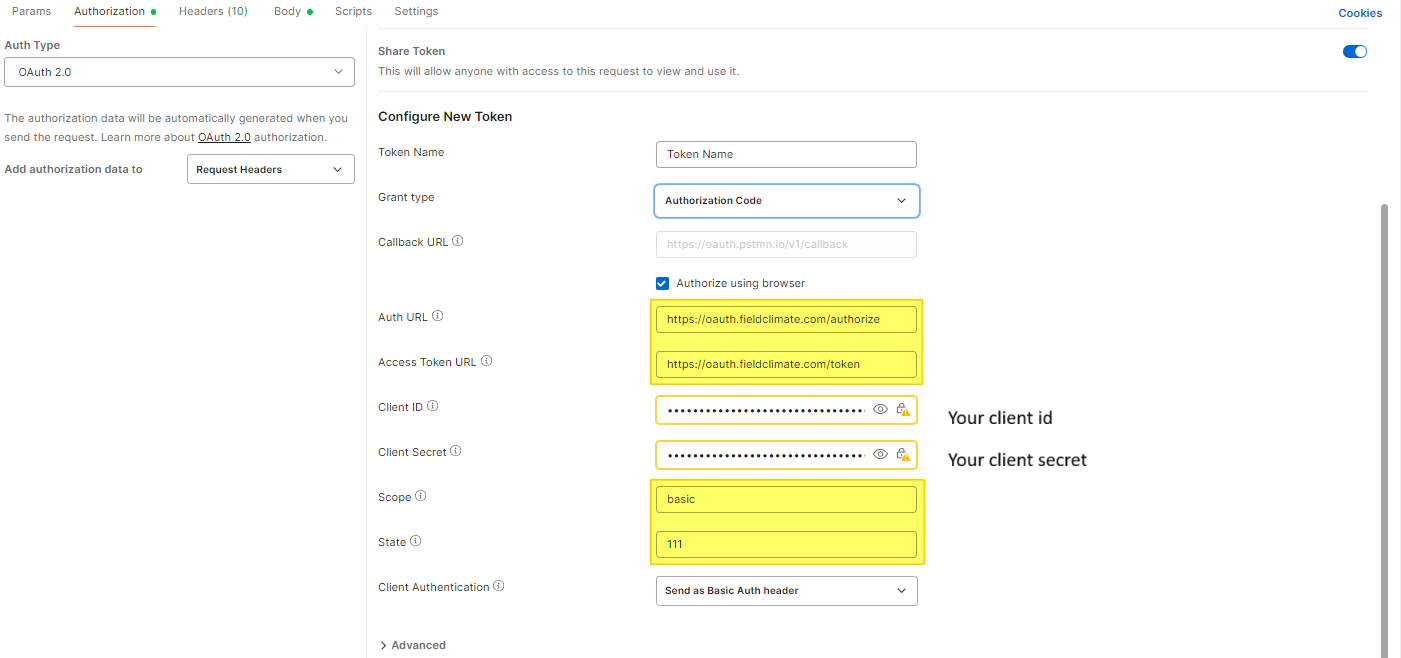
Special settings
State: any number, e.g.: 146
Get a New Access Token
Once per Postman session, you have to request a new access token.
The OAuth login prompt from FieldClimate is shown asking you for your FieldClimate account credentials.
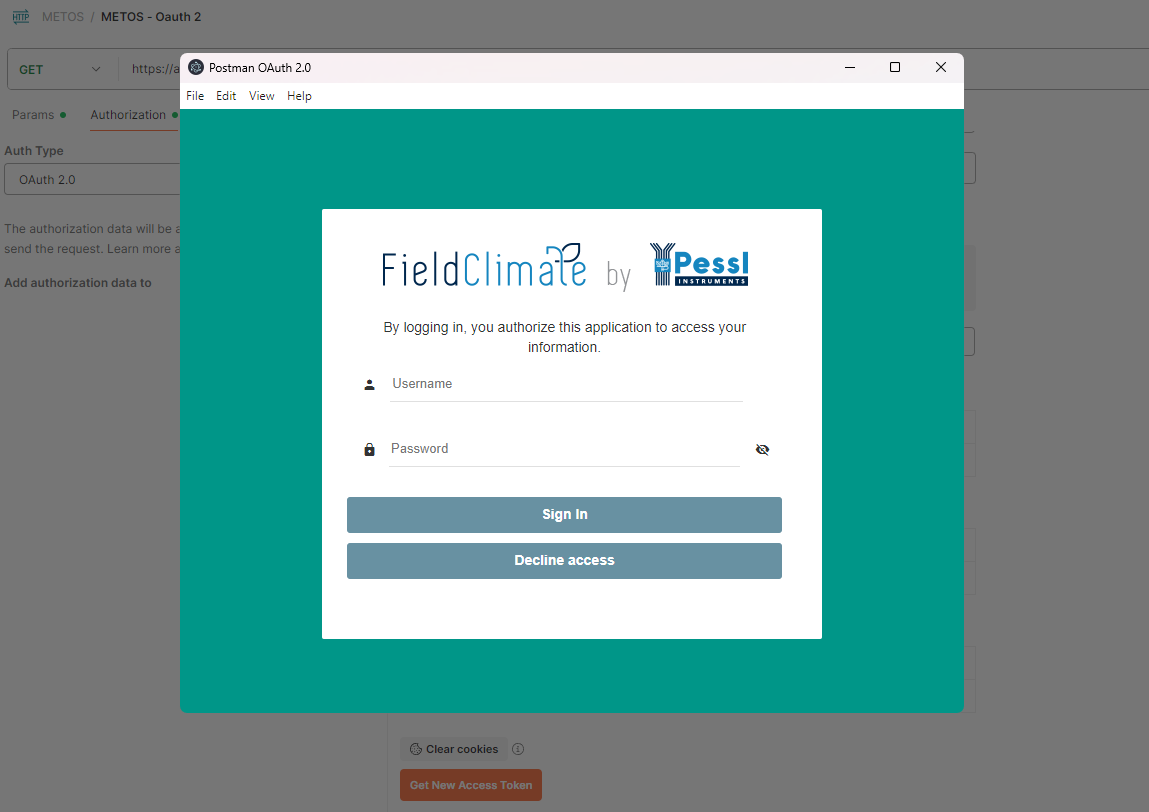
If you have any questions or need additional help, please submit a ticket to our Support team at METOS® support center, informing: - Username or HMAC Public Key or Oauth 2.0 Client ID. - Device ID and affected time period. - Full request details (method, URL, payload). - Full response details (status code, message, result). - Screenshots, if available.
Was this article helpful?
That’s Great!
Thank you for your feedback
Sorry! We couldn't be helpful
Thank you for your feedback
Feedback sent
We appreciate your effort and will try to fix the article